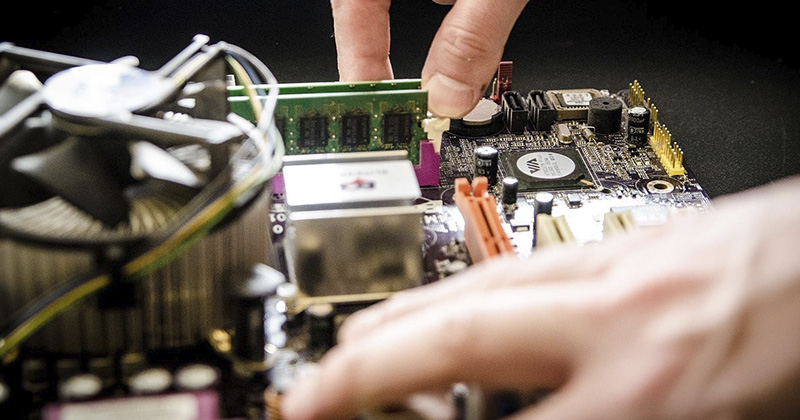If you are like most business people, you probably utilise Google on a daily basis, using it to solve a variety of issues and answer queries. However, you may have never considered the types of data (and the amounts) that Google stores each time that you use it. While Google doesn’t make the extent of its data storage completely clear, it is not kept a secret: the data is there for you to access and remove if you wish. Here is a short list of the types of data that Google will store about your business, and how you are able to take control of the process.
Web Searches
You are probably already aware that Google stores any search terms that you type into the search engine. Whether you wish to delete these for security reasons or for personal motivations, the process is incredibly simple. Simply go to Google’s ‘History’ page, click ‘Menu,’ select ‘Advanced,’ then ‘All Time’ and finally ‘Delete.’ You are able to prevent Google from saving your future searches by deselecting ‘Tracking’ on the activity controls page.
Voice Searches
Google doesn’t just save typed searches; Google saves information every time you use their voice search or Google Now to conduct a voice search. In fact, you are even able to re-play and listen to your old searches. These are stored so that they can provide you with suitable adverts and improve their service to suit your needs.
In order to control this, you should go to the ‘Voice & Audio Activity’ page on Google. Here you will be able to review, re-play and easily delete any of your saved voice searches. You can stop the storage of your voice searches by opting out of Google’s voice features.
Your Location
In addition to keeping track of what you have been searching, Google also stores information about the location from which you conduct these searches. The accuracy of this location information will depend on whether you were signed into your Google account at the time of your search and which device you were using. You are able to view this information by navigating to the ‘Timeline Page’ and then selecting a specific date & time in order to see where you conducted your search.
You can delete this information by clicking on the ‘Settings’ cog in the bottom right hand corner of the screen and selecting ‘delete all.’ You are also able to pause the storage of your location history by selecting the pause button in the bottom left hand corner of the same page. However, it is somewhat harder to stop location storage in the future. Whether you are using an iOS or Android device, you must opt out of location tracking and location reporting on your specific device in order to prevent its location becoming available to Google.
Of course, providing that Google does not share this information with third parties, its data storage is virtually harmless. However, it is always important that you are aware of the data that is being stored, and that you are aware of the steps you can take to control your saved usage information.