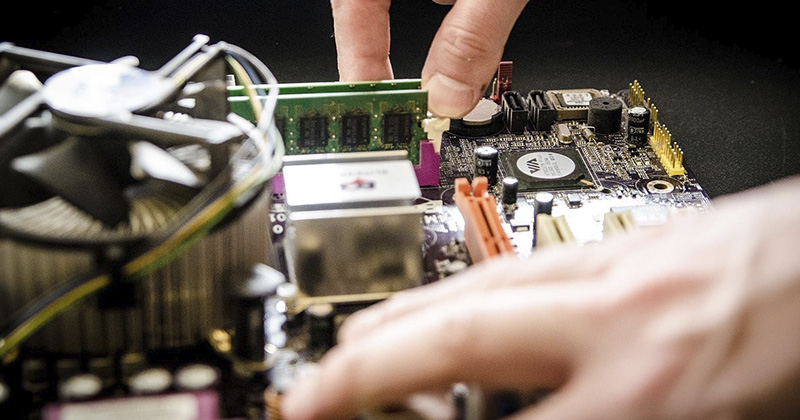For most people, free Wi-Fi whilst out in public would pose very few if any possible problems at all. In fact, for the majority, it’s great: you can check your emails, check your social networking sites and even get some last minute work done in shopping centres, café’s and hotels.
What harm could be done?
If the correct security measures aren’t in place, or if you haven’t checked the security of the free wireless network that you’re using, you could be putting your personal information at risk.
Unfortunately, it is not just innocent internet users that this free Wi-Fi appeals to. The huge number of unsuspecting internet surfers on these networks is an ideal target for potential hackers. You shouldn’t be lulled into a false sense of security by passwords on these networks, either. The chances are that, if you know the password for the shopping centre Wi-Fi, so will any of these attackers.
In fact, a password is useless in terms of security if it’s the same for all users.
There are ways in which you can reduce the risk of falling victim on these networks, however.
Double Check the Network’s Name
Experienced hackers will know that people looking for a free wireless network are likely to connect to the first available wifi connection that they see. They often catch people out by creating a network with a name very similar to the real one that people wish to connect to. If you connect to their network, they will be able to monitor any of your internet activity on that network if they wish, potentially gaining access to passwords, emails and logins.
To avoid this, you should double check the name of the network with an employee and ensure you’re connecting to the right one.
Use a VPN
Using a VPN (virtual private network) will encrypt all of your internet activity which means that, even if someone has access to the wifi network that you’re on, they won’t be able see what you’re doing.
Instead, they’ll get a scrambled set of data, which is useless if they’re trying to access your personal information. Unlike in the past, VPNs aren’t exclusively available to desktop computers and laptops, some are now available for Android and iOS devices too.
Check the Address Bar
You can be sure that your personal information is safe from hackers if, in the url bar, you see the site address beginning with ‘https’. Pay particular attention to the ‘s’ as it is that which indicates that there’s a safe SSL connection on the site, making your activity unreadable to attackers.
You’ll also be safe if you see a padlock icon in the address bar. These keep your information safest as, before you have even entered any information the website must verify its identity to your browser and you’ll get a warning saying that site is an ‘untrusted site’ before you use it, a sure sign that you should leave the site.
An https connection is in common use on banking sites, as well as Gmail and Twitter.
Keep Software Updated
It may sound simple, but ensuring your software is up to date means that any SSL encryption and VPNs can work effectively.
Whilst wireless network security can be an issue, being prudent and following these steps will help to keep you and your data safe.
[Photo Credit: suttonhoo]